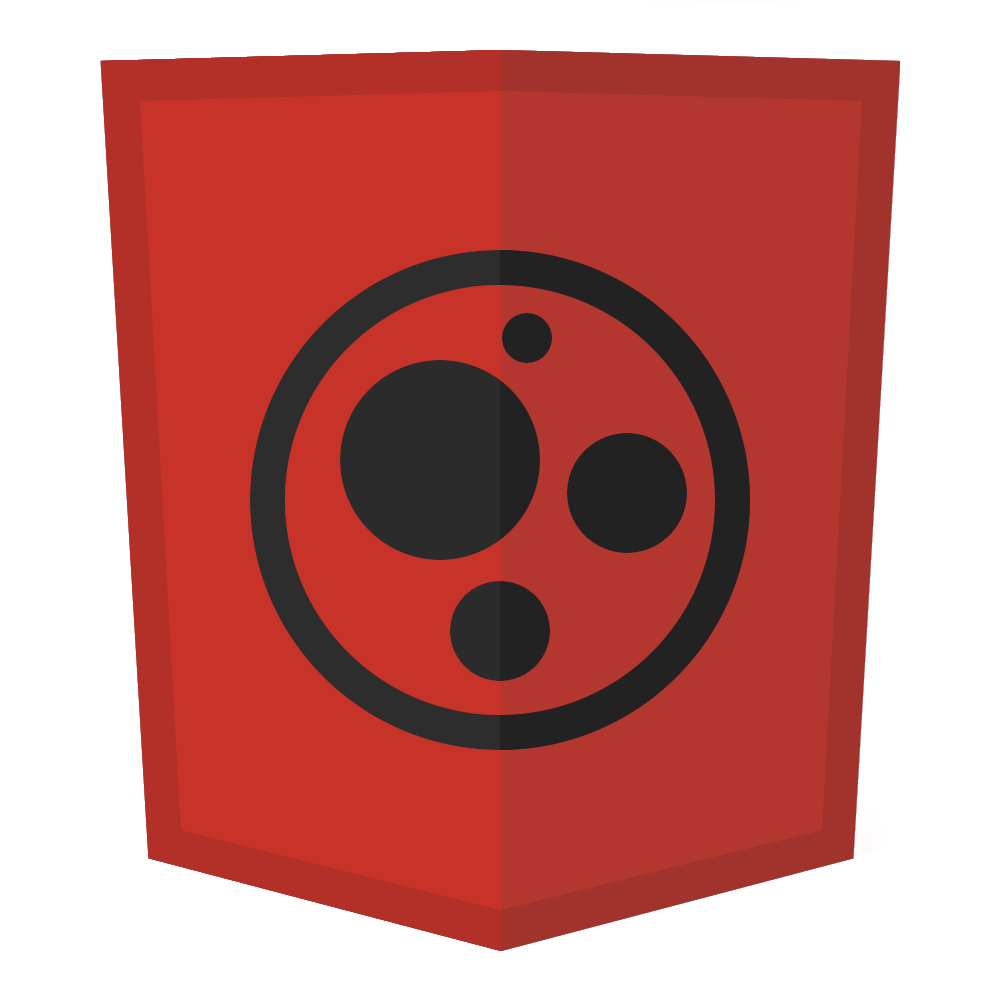Elements
CustomHTMLElement
To offer a simple standards compatible interface for creating a new HTML element, adding extra functionality, callbacks and properties as well as templating. Bootstraps Custom Web Component, extending from the native element; adding in extra lifecycle hooks and moving run time methods around the process stack to ensure all browsers complete actions in the correct order.
<my-component abc="xyz">Hello World</my-component>