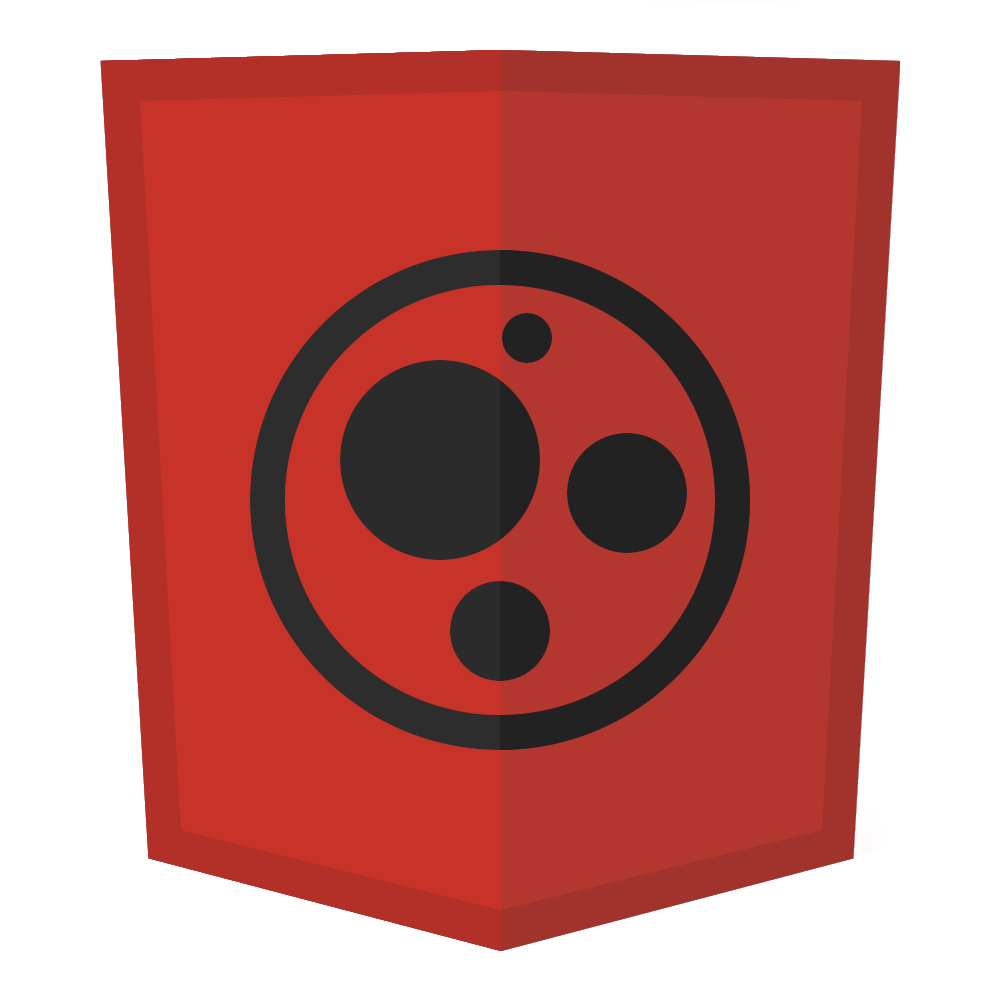NOTE: Custom element names have to be at least two words seperated by a hyphon!
Autonomous Custom Element
This is a standalone element; it dosn't inherit from a standard HTML element. You use one by them out as an HTML element.
For example <my-component></my-component> or document.createElement("my-component");.
You register one of these using customElements.define('my-component', MyComponent); to the DOM in your new component file.
import CustomHTMLElement - A generic custom HTML element that accepts templates.
Customized Built-in Elements
These inherit from natural HTML elements. To create one, you specify which element to extend using the 'is' attribute.
For example <p is="word-count"></p> or document.createElement("p", { is: "word-count" });.
import CustomHTMLAnchorElement - An extension of the <a></a> HTML element.
import CustomHTMLBodyElement - An extension of the <body></body> HTML element.
import CustomHTMLButtonElement - An extension of the <button></button> HTML element.
import CustomHTMLCanvasElement - An extension of the <canvas></canvas> HTML element.
import CustomHTMLDivElement - An extension of the <div></div> HTML element.
import CustomHTMLFormElement - An extension of the <form></form> HTML element.
import CustomHTMLHeadElement - An extension of the <head></head> HTML element.
import CustomHTMLHeadingElement - An extension of the <heading></heading> HTML element.
import CustomHTMLIFrameElement - An extension of the <iframe></iframe> HTML element.
import CustomHTMLImageElement - An extension of the <img></img> HTML element.
import CustomHTMLInputElement - An extension of the <input></input> HTML element.
import CustomHTMLLabelElement - An extension of the <label></label> HTML element.
import CustomHTMLParagraphElement - An extension of the <p></p> HTML element.
import CustomHTMLSelectElement - An extension of the <select></select> HTML element.
import CustomHTMLSpanElement - An extension of the <span></span> HTML element.
import CustomHTMLTableElement - An extension of the <table></table> HTML element.
import CustomHTMLTextAreaElement - An extension of the <textarea></textarea> HTML element.