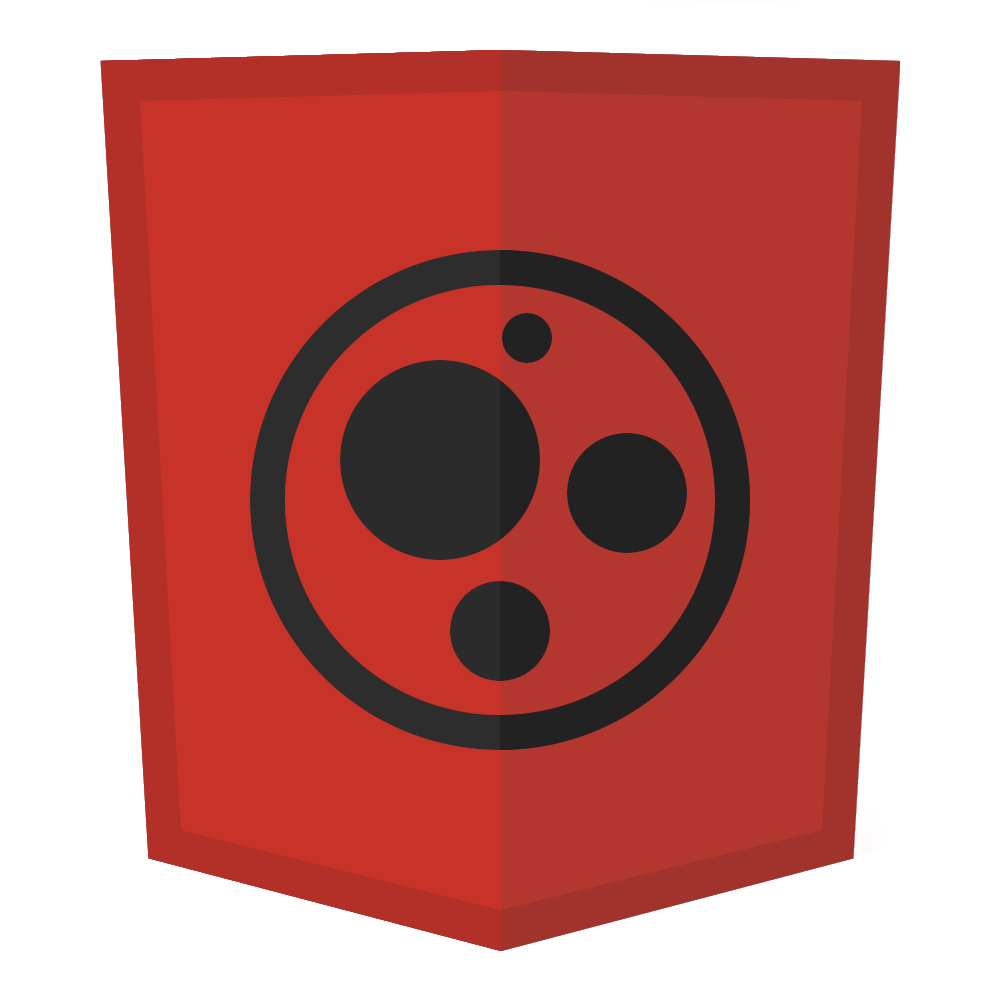Shock Button Usage <button is="shock-button">
<!-- Polyfill -->
<script src="/node_modules/promise-polyfill/dist/polyfill.min.js"></script>
<script src="/node_modules/@webcomponents/webcomponentsjs/webcomponents-loader.js"></script>
<!-- Bootstrap component only, ensure you have built fallback for IE support too (.js)! -->
<script type="module" src="./your/path/my-switch.mjs"></script>
<script nomodule src="./your/path/my-switch.js"></script>
<!-- Or add your switch import to a bootstrap js file/app using ES6 import and use that instead of the component directly... -->
<script type="module" src="./your/path/index.mjs"></script>
<script nomodule src="./your/path/index.js"></script>
<!-- example basic fouc resolution -->
<style>
[fouc] { opacity: 0; transition: opacity 200ms ease-in-out; }
[fouc="loaded"] { opacity: 1; }
</style>
...
<div class="info">
<div class="class">
<div class="row" fouc>
<div class="col-sm-4">
<button is="shock-button">Basic Button with Shock</button>
</div>
<div class="col-sm-4">
<button is="shock-button" class="btn btn-default">Bootstrap Button with Shock</button>
</div>
<div class="col-sm-4">
<button is="shock-button" class="btn btn-primary">Bootstrap Primary Button with Shock</button>
</div>
</div>
</div>
</div>
...
<!-- fouc for individual components -->
<script> setTimeout(() => document.querySelector('[fouc]').setAttribute('fouc', 'loaded'), 1000); </script>
ShockButton Class shock-button.mjs
import { CustomHTMLButtonElement, html } from '../../../node_modules/custom-web-component/index.js';
/**
* @public @name ShockButton
* @extends CustomHTMLButtonElement
* @description Library web component to add shock effect to buttons
*/
class ShockButton extends CustomHTMLButtonElement {
/**
* @public @constructor @name constructor
* @description Triggered when component is instantiated (but not ready or in DOM, must call super() first)
*/
constructor() {
super();
this.value;
this.clickedEvent;
this.downEvent;
}
/**
* @public connected()
* Invoked when node is connected/added to the DOM
*/
connected() {
this.addEventListener('mousedown', this.downEvent = this._down.bind(this));
this.addEventListener('touchstart', this.downEvent = this._down.bind(this));
this.addEventListener('click', this.clickedEvent = this._clicked.bind(this));
}
/**
* @public disconnected()
* Invoked when node is disconnected/removed from the DOM
*/
disconnected() {
this.removeEventListener('mousedown', this.downEvent);
this.removeEventListener('touchstart', this.downEvent);
this.removeEventListener('click', this.clickedEvent);
}
/**
* @public _clicked()
* The button got clicked
*/
_down(ev) {
this.style.transition = 'opacity, transform 80ms ease-in-out';
setTimeout(() => {
this.style.opacity = 0.8;
this.style.transform = 'scale(0.95)';
}, 1);
}
/**
* @public _clicked()
* The button got clicked
*/
_clicked(ev) {
this.style.opacity = 1;
this.style.transform = 'scale(1.1)';
setTimeout(() => {
this.style.transform = 'scale(1)';
setTimeout(() => {
this.style.removeProperty('transform');
this.style.removeProperty('transition');
this.style.removeProperty('opacity');
}, 80);
}, 80);
}
}
// bootstrap the class as a new web component
customElements.define('shock-button', ShockButton, { extends: 'button' });