Custom Web Components (CWC)
Capture Components
Mainly centered around data capture, these components come in all int the form of self validating form inputs, buttons, switches and more.
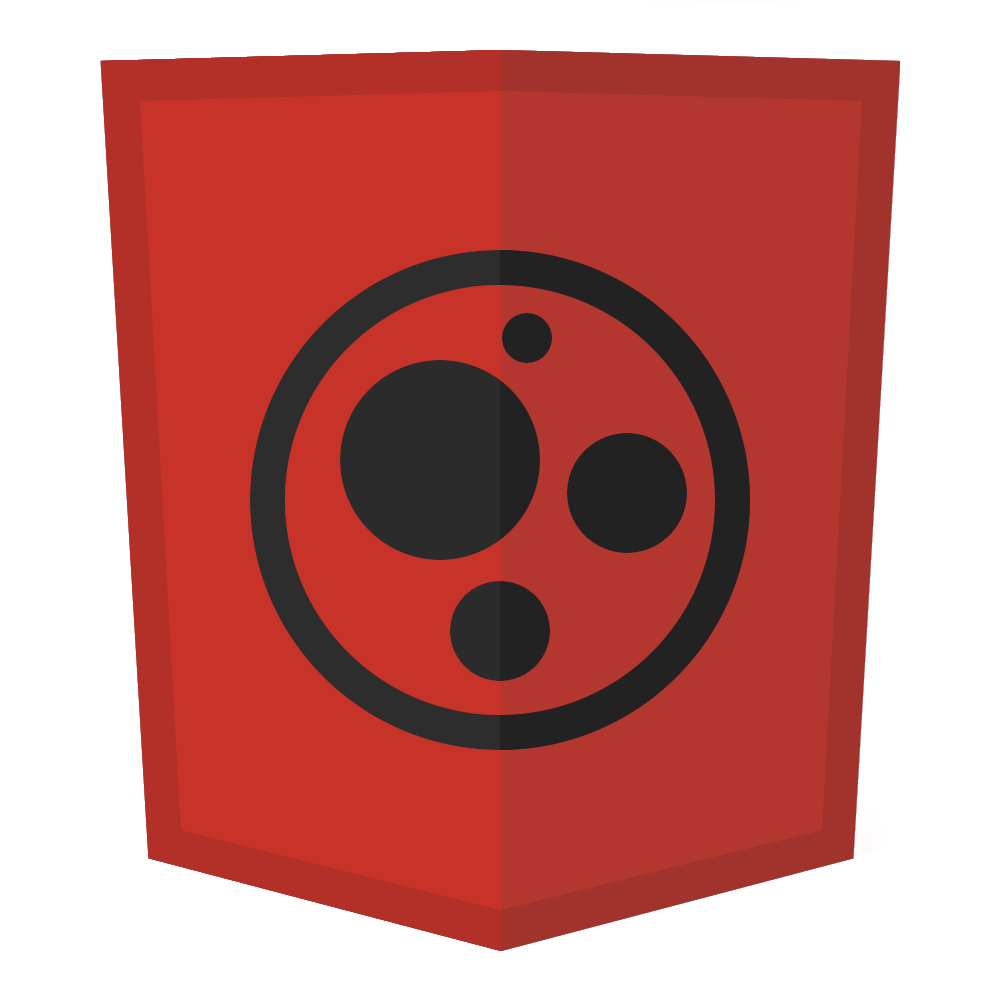
Mainly centered around data capture, these components come in all int the form of self validating form inputs, buttons, switches and more.
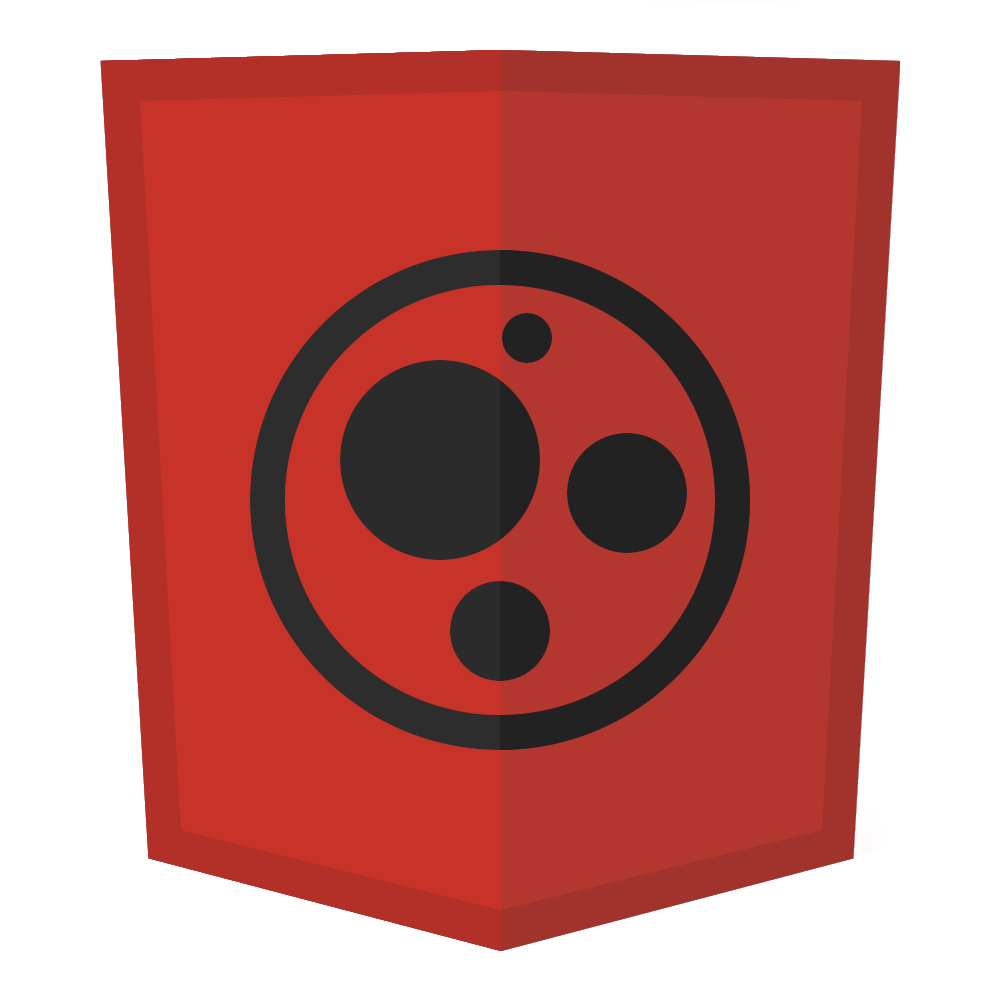
change
Change event fired when new selection happens.
render()
Force a render of options.
Boolean validate(Array value)
Validate value against component, or omit to validate internal value.
label
String
The controls label.
value
String/Number
The initial value, if set.
disabled
flag
Disabled control when present.
invalid
flag
Invalid control when present.
required
flag
Required control when present.
validate-on-load
flag
Validate control on load when present.
--cwc-capture-box--border Border for main container.--cwc-capture-box--border-radius Border-radius for main container.--cwc-capture-box--label--color Label text colour.--cwc-capture-box--label--font-weight Label font weight.--cwc-capture-box--label--text-align label text alignment.--cwc-capture-box--option--background Option box background colour.--cwc-capture-box--option--color Option box text colour.--cwc-capture-box--option--font-size Option box text font-size.--cwc-capture-box--option--font-family Option box text font-family.--cwc-capture-box--option--cursor Option box cursor type on hover.--cwc-capture-box--option--border-radius Option box border-radius.--cwc-capture-box--option--background--selected Option box background when selected.--cwc-capture-box--option--color--selected Option box text colour when selected.--cwc-capture-box--disabled--opacity Opacity when the control is disabled.
<!-- direct import from html (you can import with ES6 import too in JS files! -->
<script type="module" src="/node_modules/custom-web-components/src/control/index.js"></script>
<style>
.example-xxx {
--cwc-capture-box--border: 1px solid blue;
--cwc-capture-box--border-radius: 6px;
--cwc-capture-box--label--color: blue;
--cwc-capture-box--option--color: blue;
--cwc-capture-box--option--border-radius: 6px;
--cwc-capture-box--option--background--selected: blue;
--cwc-capture-box--option--cursor: pointer;
}
</style>
<cwc-capture-box class="example-xxx" label="Example One" value="1">
<option value="1">One</option>
<option value="2">Two</option>
<option value="3">Three</option>
</cwc-capture-box>
change
The value is updated.
Boolean validate(Boolean value)
Validate value against component, or omit to validate internal value.
String value
The initial value (overrides attribute value)
label
string
The checkbox label.
checked-message
string
The message to show when checked.
unchecked-message
string
The message to show when not checked.
invalid-message
string
The message to show when control is invalid.
help
string
The help text to display with a little hover icon.
value
string
The initial value, if set.
detail
string
Add extra text detail above the checkbox.
disabled
flag
To disable the control.
invalid
flag
The control is invalid (uses danger context styling if invalid styling not set).
boxed
flag
Wrap a box round the checkbox.
required
flag
The control is required.
validate-on-load
flag
Validate the control when it loads in the dom.
--cwc-capture-checkbox--border The border of the check box (only with 'boxed' attribute).--cwc-capture-checkbox--border-radius The border radius of the check box (only with 'boxed' attribute).--cwc-capture-checkbox--color The text colour of the check box text.--cwc-capture-checkbox--color--hover hover The colour of the check box text on hover.--cwc-capture-checkbox--float The float position of the check box.--cwc-capture-checkbox--fill The icon colour of the check box.--cwc-capture-checkbox--fill--hover hover The icon colour of the check box.--cwc-capture-checkbox--font-size The font size of the check box text.--cwc-capture-checkbox--font-weight The font weight of the check box text.--cwc-capture-checkbox--font-style The font style of the check box text.--cwc-capture-checkbox--font-family The font family of the check box text.--cwc-capture-checkbox--text-align The alignment of the check box text.--cwc-capture-checkbox--invalid--fill The invalid icon colour of the check box.--cwc-capture-checkbox--invalid--fill--hover hover The invalid icon colour of the check box on hover.--cwc-capture-checkbox--invalid--border The invalid border of the check box.--cwc-capture-checkbox--invalid--color The invalid text colour of the check box.--cwc-capture-checkbox--invalid--color--hover hover The invalid text colour of the check box on hover.--cwc-capture-checkbox--label--text-align The alignment of the check box label.--cwc-capture-checkbox--label--color The text colour of the check box label.--cwc-capture-checkbox--label--font-size The font size of the check box label.--cwc-capture-checkbox--label--font-weight The font weight of the check box label.--cwc-capture-checkbox--label--font-style The font style of the check box label.--cwc-capture-checkbox--label--font-family The font family of the check box label.--cwc-capture-checkbox--disabled--opacity The disabled opacity of the check box.
<!-- direct import from html (you can import with ES6 import too in JS files! -->
<script type="module" src="/node_modules/custom-web-components/src/control/index.js"></script>
<style>
.colour-me {
--cwc-capture-checkbox--border: 1px solid red;
--cwc-capture-checkbox--fill: red;
--cwc-capture-checkbox--fill--hover: red;
--cwc-capture-checkbox--color: red;
--cwc-capture-checkbox--label--color: red;
}
</style>
<cwc-capture-checkbox
class="colour-me"
label="Another Checkbox"
checked-message="I am checked"
unchecked-message="I am not checked"
detail="This can be something like terms and or conditions to make someone read before they check the box below"
boxed
></cwc-capture-checkbox>
show
The date picker has been shown.
hide
The date picker has been hidden.
change
The the value has changed, with event detail as the value.
show()
Show the date picker manually.
hide()
Hide the date picker manually.
validate(String value)
Validate the value from the component.
String format
The date format to use.
String label
The label to use for the input box.
String value
The selected date formatted.
Boolean required
The label to use for the input box.
Boolean disabled
The label to use for the input box.
Boolean invalid
The label to use for the input box.
Date selected
The current selected date from the picker.
String value
The actual selected date as a string, the end result.
format
string
The date format to use.
label
string
The label to use for the input box.
placeholder
string
The placeholder text in the input box.
required
flag
The label to use for the input box.
disabled
flag
The label to use for the input box.
invalid
flag
The label to use for the input box.
validate-on-load
flag
The current selected date from the picker.
--cwc-capture-date--icon--margin The date picker icon margin.--cwc-capture-date--input--padding The date picker input box padding.--cwc-capture-date--selectable--border-radius The date picker selectable border radius.--cwc-capture-date--selected-day--border The date picker selected day border.--cwc-capture-date--selected-day--background The date picker selected day background.--cwc-capture-date--selected-day--color The date picker selected day text colour.--cwc-capture-date--selected-month--border The date picker selected month border.--cwc-capture-date--selected-month--background The date picker selected month background.--cwc-capture-date--selected-month--color The date picker selected moneth text colour.--cwc-capture-date--selected-year--border The date picker selected year border.--cwc-capture-date--selected-year--background The date picker selected year background.--cwc-capture-date--selected-year--color The date picker selected year text colour.--cwc-capture-date--button-open--background The date picker open calendar button background.--cwc-capture-date--button-open--color The date picker open calendar button text/fill color.--cwc-capture-date--button-open--border The date picker open calendar button border.--cwc-capture-date--button-open--height The date picker open calendar button box height.--cwc-capture-date--button-open--background--hover The date picker open calendar button background on hover.--cwc-capture-date--button-open--background--focus The date picker open calendar button background on focus.--cwc-capture-date--button-open--background--active The date picker open calendar button background on active.--cwc-capture-date--button-open--box-shadow--hover The date picker open calendar button box shadow on hover.--cwc-capture-date--button-open--box-shadow--focus The date picker open calendar button box shadow on focus.--cwc-capture-date--button-open--box-shadow--active The date picker open calendar button box shadow on active.--cwc-capture-date--button-today--background The date picker move to today button background.--cwc-capture-date--button-today--color The date picker move to today button text colour.--cwc-capture-date--button-today--border The date picker move to today button border.--cwc-capture-date--button-today--outline The date picker move to today button outline.--cwc-capture-date--button-today--background--hover The date picker move to today button background on hover.--cwc-capture-date--button-today--background--focus The date picker move to today button background on focus.--cwc-capture-date--button-today--background--active The date picker move to today button background on active.--cwc-capture-date--button-today--box-shadow--hover The date picker move to today button box shadow on hover.--cwc-capture-date--button-today--box-shadow--focus The date picker move to today button box shadow on focus.--cwc-capture-date--button-today--box-shadow--active The date picker move to today button box shadow on active.--cwc-capture-date--button-close--background The date picker close picker button background.--cwc-capture-date--button-close--color The date picker close picker button text colour.--cwc-capture-date--button-close--border The date picker close picker button boder.--cwc-capture-date--button-close--outline The date picker close picker button outline.--cwc-capture-date--button-close--background--hover The date picker close picker button background on hover.--cwc-capture-date--button-close--background--focus The date picker close picker button background on focus.--cwc-capture-date--button-close--background--active The date picker close picker button background on active.--cwc-capture-date--button-close--box-shadow--hover The date picker close picker button box shadow on hover.--cwc-capture-date--button-close--box-shadow--focus The date picker close picker button box shadow on focus.--cwc-capture-date--button-close--box-shadow--active The date picker close picker button box shadow on active.
<!-- direct import from html (you can import with ES6 import too in JS files! -->
<script type="module" src="/node_modules/custom-web-components/src/control/index.js"></script>
<style>
#picker-date2 {
--cwc-overlay-modal--border-radius: 10px;
--cwc-overlay-modal--background: green;
--cwc-capture-input--border-radius: 5px;
--cwc-capture-button--border-radius: 5px;
--cwc-capture-date--selected-day--background: blue;
--cwc-capture-date--selected-day--border: 1px solid darkblue;
--cwc-capture-date--selected-day--color: white;
--cwc-capture-date--selected-month--background: blue;
--cwc-capture-date--selected-month--border: 1px solid darkblue;
--cwc-capture-date--selected-month--color: white;
--cwc-capture-date--selected-year--background: blue;
--cwc-capture-date--selected-year--border: 1px solid darkblue;
--cwc-capture-date--selected-year--color: white;
--cwc-capture-date--button-open--background: red;
--cwc-capture-date--button-open--color: white;
--cwc-capture-date--button-open--border: 1px solid darkred;
--cwc-capture-date--button-open--background--hover: darkred;
--cwc-capture-date--button-open--color--hover: white;
--cwc-capture-date--button-open--border--hover: 1px solid darkred;
--cwc-capture-date--button-open--background--focus: darkred;
--cwc-capture-date--button-open--color--focus: white;
--cwc-capture-date--button-open--border--focus: 1px solid darkred;
--cwc-capture-date--button-open--background--active: darkred;
--cwc-capture-date--button-open--color--active: white;
--cwc-capture-date--button-open--border--active: 1px solid darkred;
--cwc-capture-date--button-open--box-shadow--active: 0 0 0 2px red;
--cwc-capture-date--button-close--background: red;
--cwc-capture-date--button-close--color: white;
--cwc-capture-date--button-close--border: 1px solid darkred;
--cwc-capture-date--button-close--background--hover: darkred;
--cwc-capture-date--button-close--color--hover: white;
--cwc-capture-date--button-close--border--hover: 1px solid darkred;
--cwc-capture-date--button-close--background--focus: darkred;
--cwc-capture-date--button-close--color--focus: white;
--cwc-capture-date--button-close--border--focus: 1px solid darkred;
--cwc-capture-date--button-close--background--active: darkred;
--cwc-capture-date--button-close--color--active: white;
--cwc-capture-date--button-close--border--active: 1px solid darkred;
--cwc-capture-date--button-close--box-shadow--active: 0 0 0 2px red;
}
</style>
<div class="row">
<div class="col-md-6">
<cwc-capture-date id="picker-date1" format="dd/mm/yyyy" label="Date" placeholder="Enter a date e.g 20/12/2020 or tomorrow"></cwc-capture-date>
</div>
<div class="col-md-6">
<cwc-capture-date id="picker-date2" format="dd/mm/yyyy" label="Date" placeholder="Enter a date e.g 20/12/2020 or tomorrow"></cwc-capture-date>
</div>
</div>
*
The standard input event happens, change, input, keydown etc.
validated
The value is validated.
focus()
Set focus on the input box.
Boolean validate(Boolean value)
Validate the value in the control, or omit to validate internal value.
String value
The initial value (overrides attribute value)
label
string
The control name.
name
string
The control name.
type
string
The control type.
invalid-message
string
The message to show when control is invalid.
help
string
The help text to display with a little hover icon.
regex
string
The regex value to validate against.
value
string
The initial value, if set.
justify
string
The justification of content as left, right, center.
disabled
flag
To disable the control.
invalid
flag
The control is invalid (uses danger context styling if invalid styling not set).
required
flag
The control is required.
validate-on-load
flag
Validate the control when it loads in the dom.
--cwc-capture-input--text-align The text align of the input text.--cwc-capture-input--padding The padding inside the input.--cwc-capture-input--border-radius The border-radius of the input.--cwc-capture-input--border The border of the input.--cwc-capture-input--color The color of the input text.--cwc-capture-input--background The background of the input.--cwc-capture-input--font-size The font size of the input.--cwc-capture-input--font-weight The font weight of the input.--cwc-capture-input--font-style The font style of the input.--cwc-capture-input--font-family The font family of the input.--cwc-capture-input--label--text-align The text align of the input label.--cwc-capture-input--label--color The colour of the input label.--cwc-capture-input--label--font-weight The font weight of the input label.--cwc-capture-input--invalid--border The border colour of an invalid input.--cwc-capture-input--invalid--color The colour of an invalid input text.--cwc-capture-input--disabled--opacity The opacity of a disabled input.
<!-- direct import from html (you can import with ES6 import too in JS files! -->
<script type="module" src="/node_modules/custom-web-components/src/control/index.js"></script>
<cwc-capture-input
label="A letters only input"
type="text"
invalid-message="Letters only please"
help="An input box where you can only add letters, An input box where you can only add letters"
regex="^[a-zA-Z]*$"
></cwc-capture-input>
change
The value is updated.
Boolean validate(String value)
Validate the value against the control, or omit to validate internal value.
String value
The initial value (overrides attribute value)
label
string
The control name.
name
string
The control name.
invalid-message
string
The message to show when control is invalid.
help
string
The help text to display with a little hover icon.
value
string
The initial value, if set.
justify
string
The justification of content as left, right, center.
disabled
flag
To disable the control.
invalid
flag
The control is invalid (uses danger context styling if invalid styling not set).
required
flag
The control is required.
validate-on-load
flag
Validate the control when it loads in the dom.
--cwc-capture-radio--fill The icon fill colour for radio options.--cwc-capture-radio--color The text colour for radio options.--cwc-capture-radio--text-align The text alignment for text.--cwc-capture-radio--fill--hover The icon fill colour for radio options on hover.--cwc-capture-radio--color--hover The text colour for radio options on hover.--cwc-capture-radio--label--text-align The text alignment for the label.--cwc-capture-radio--label--color The text color for the label.--cwc-capture-radio--label--font-weight The font weight for hte label.--cwc-capture-radio--invalid--fill The icon fill colour for the options when invalid.--cwc-capture-radio--invalid--color The text colour for the options when invalid.--cwc-capture-radio--disabled--opacity The opacity of hte options when disabled.
<!-- direct import from html (you can import with ES6 import too in JS files! -->
<script type="module" src="/node_modules/custom-web-components/src/control/index.js"></script>
<style>
.color-me-red {
--cwc-capture-radio--fill: red;
--cwc-capture-radio--fill--hover: red;
--cwc-capture-radio--color: darkred;
--cwc-capture-radio--color--hover: darkred;
}
</style>
<cwc-capture-radio class="color-me-red" label="A radio list">
<cwc-capture-radio-option value="one">One</cwc-capture-radio-option>
<cwc-capture-radio-option value="two">Two</cwc-capture-radio-option>
<cwc-capture-radio-option value="three">Two</cwc-capture-radio-option>
</cwc-capture-radio>
change
The value is updated.
render()
Re-render the options.
Boolean validate(String value)
Validate the value against the control, or omit to validate internal value.
String value
The initial value (overrides attribute value)
label
string
The control name.
name
string
The control name.
invalid-message
string
The message to show when control is invalid.
help
string
The help text to display with a little hover icon.
value
string
The initial value, if set.
justify
string
The justification of content as left, right, center.
disabled
flag
To disable the control.
invalid
flag
The control is invalid (uses danger context styling if invalid styling not set).
required
flag
The control is required.
validate-on-load
flag
Validate the control when it loads in the dom.
--cwc-capture-select--background The background of the control.--cwc-capture-select--border The border of the control.--cwc-capture-select--border-radius The border-radius of the control.--cwc-capture-select--color The colour of the selected and option text.--cwc-capture-select--height The height of the control.--cwc-capture-select--font-size The font size of the selected and option text.--cwc-capture-select--font-weight The font weight of the selected and option text.--cwc-capture-select--font-style The font style of the selected and option text.--cwc-capture-select--font-family The font family of the selected and option text.--cwc-capture-select--margin The margin of the control.--cwc-capture-select--padding The padding of the control.--cwc-capture-select--text-align The text align of the selected and option text.--cwc-capture-select--label--text-align The text align for the control label.--cwc-capture-select--label--color The text color for the control label.--cwc-capture-select--label--font-weight The font weight for the control label.--cwc-capture-select--invalid--border The border colour of the control when invalid.--cwc-capture-select--invalid--color The text colour of selected and option text when invalid.--cwc-capture-select--disabled--opacity The opacit of the control when disabled.
<!-- direct import from html (you can import with ES6 import too in JS files! -->
<script type="module" src="/node_modules/custom-web-components/src/control/index.js"></script>
<style>
.make-me-blue {
--cwc-capture-select--border: blue;
--cwc-capture-select--color: blue;
--cwc-capture-select--label--color: blue;
}
</style>
<cwc-capture-select class="make-me-blue" label="A input">
<option value="one">One</option>
<option value="two">Two</option>
<option value="three">Three</option>
</cwc-capture-select>
change
The value is updated.
Boolean validate(Boolean value)
Validate the value against the control, or omit to validate internal value.
String value
The initial value (overrides attribute value)
label
string
The control name.
help
string
The help text to display with a little hover icon.
value
string
The initial value, if set.
disabled
flag
To disable the control.
invalid
flag
The control is invalid (uses danger context styling if invalid styling not set).
required
flag
The control is required.
validate-on-load
flag
Validate the control when it loads in the dom.
--cwc-capture-switch--background The background of the switch (actual switch.)--cwc-capture-switch--border The border around the switch.--cwc-capture-switch--border-radius The border radius of the switch and the switch border.--cwc-capture-switch--color The colour of hte switch text.--cwc-capture-switch--text-align The alignment of the switch text.--cwc-capture-switch--background--hover The background of the switch on hover.--cwc-capture-switch--label--color The text colour of the label.--cwc-capture-switch--label--font-weight The font weight of the label.--cwc-capture-switch--label--text-align The alignment of the label.--cwc-capture-switch--disabled--opacity The opacity of hte switch when disabled.
<!-- direct import from html (you can import with ES6 import too in JS files! -->
<script type="module" src="/node_modules/custom-web-components/src/control/index.js"></script>
<style>
.make-me-orange {
--cwc-capture-switch--background: orange;
--cwc-capture-switch--background--hover: darkorange;
--cwc-capture-switch--border: 1px solid orange;
--cwc-capture-switch--border-radius: 3px;
--cwc-capture-switch--color: white;
--cwc-capture-switch--label--color: orange;
}
</style>
<cwc-capture-switch class="make-me-orange" label="Switch Two"></cwc-capture-switch>
show
The time picker has been shown.
hide
The time picker has been hidden.
change
The time has changed.
show()
Show the time picker manually.
hide()
Hide the time picker manually.
String format
The time format to use.
String label
The label to use for the input box.
String value
The selected time formatted.
format
string
The time format to use.
label
string
The label to use for the input box.
placeholder
string
The placeholder text in the input box.
help
string
The help tip text.
required
flag
Is the control required.
disabled
flag
Is the control disabled.
invalid
flag
Is the control invalid.
validate-on-load
flag
Validate the control on load.
--cwc-capture-time--icon--margin The time picker icon margin.--cwc-capture-time--input--padding The input box padding.--cwc-capture-time--button-open--background The button to open button background.--cwc-capture-time--button-open--color The button to open button text color.--cwc-capture-time--button-open--border The button to open button border.--cwc-capture-time--button-open--outline The button to open button outline.--cwc-capture-time--button-open--background--hover The button to open button background on hover.--cwc-capture-time--button-open--background--focus The button to open button background on focus.--cwc-capture-time--button-open--background--active The button to open button background on active.--cwc-capture-time--button-open--box-shadow--hover The button to open button box shadow on hover.--cwc-capture-time--button-open--box-shadow--focus The button to open button box shadow on focus.--cwc-capture-time--button-open--box-shadow--active The button to open button box shadow on active.--cwc-capture-time--selectable--border The time bar selected area border.--cwc-capture-time--selectable--background The time bar selected area background.--cwc-capture-time--selectable--color The time bar selected area text colour.--cwc-capture-time--selectable--border-radius The time bar selected area border radius.--cwc-capture-time--selectable--color The time bar selected area text colour.
<!-- direct import from html (you can import with ES6 import too in JS files! -->
<script type="module" src="/node_modules/custom-web-components/src/control/index.js"></script>
<style>
#picker-time2 {
--cwc-overlay-modal--border-radius: 10px;
--cwc-overlay-modal--background: green;
--cwc-capture-input--border-radius: 5px;
--cwc-capture-button--border-radius: 5px;
--cwc-capture-time--button-open--background: red;
--cwc-capture-time--button-open--color: white;
--cwc-capture-time--button-open--border: 1px solid darkred;
--cwc-capture-time--button-open--background--hover: darkred;
--cwc-capture-time--button-open--color--hover: white;
--cwc-capture-time--button-open--border--hover: 1px solid darkred;
--cwc-capture-time--button-open--background--focus: darkred;
--cwc-capture-time--button-open--color--focus: white;
--cwc-capture-time--button-open--border--focus: 1px solid darkred;
--cwc-capture-time--button-open--background--active: darkred;
--cwc-capture-time--button-open--color--active: white;
--cwc-capture-time--button-open--border--active: 1px solid darkred;
--cwc-capture-time--button-open--box-shadow--active: 0 0 0 2px red;
}
</style>
<div class="row">
<div class="col-md-6">
<cwc-capture-time id="picker-time1" format="hh:mm:ss" label="Time" placeholder="Enter a time e.g 14:10:05 or tonight"></cwc-capture-time>
</div>
<div class="col-md-6">
<cwc-capture-time id="picker-time2" format="hh:mm:ss" label="Time" placeholder="Enter a time e.g 14:10:05 or tonight"></cwc-capture-time>
</div>
</div>
show
The year picker has been shown.
hide
The year picker has been hidden.
change
The year has changed.
show()
Show the year picker manually.
hide()
Hide the year picker manually.
String format
The year format to use.
String label
The label to use for the input box.
String value
The selected year formatted.
format
string
The year format to use.
label
string
The label to use for the input box.
placeholder
string
The placeholder text in the input box.
help
string
The help tip text.
required
flag
Is the control required.
disabled
flag
Is the control disabled.
invalid
flag
Is the control invalid.
validate-on-load
flag
Validate the control on load.
--cwc-capture-year--icon--margin The year picker icon margin.--cwc-capture-year--input--padding The input box padding.--cwc-capture-year--button-open--background The button to open button background.--cwc-capture-year--button-open--color The button to open button text color.--cwc-capture-year--button-open--border The button to open button border.--cwc-capture-year--button-open--outline The button to open button outline.--cwc-capture-year--button-open--background--hover The button to open button background on hover.--cwc-capture-year--button-open--background--focus The button to open button background on focus.--cwc-capture-year--button-open--background--active The button to open button background on active.--cwc-capture-year--button-open--box-shadow--hover The button to open button box shadow on hover.--cwc-capture-year--button-open--box-shadow--focus The button to open button box shadow on focus.--cwc-capture-year--button-open--box-shadow--active The button to open button box shadow on active.--cwc-capture-year--selectable--border The year bar selected area border.--cwc-capture-year--selectable--background The year bar selected area background.--cwc-capture-year--selectable--color The year bar selected area text colour.--cwc-capture-year--selectable--border-radius The year bar selected area border radius.--cwc-capture-year--selectable--color The year bar selected area text colour.
<!-- direct import from html (you can import with ES6 import too in JS files! -->
<script type="module" src="/node_modules/custom-web-components/src/control/index.js"></script>
<style>
#picker-year2 {
--cwc-overlay-modal--border-radius: 10px;
--cwc-overlay-modal--background: green;
--cwc-capture-input--border-radius: 5px;
--cwc-capture-button--border-radius: 5px;
--cwc-capture-year--button-open--background: red;
--cwc-capture-year--button-open--color: white;
--cwc-capture-year--button-open--border: 1px solid darkred;
--cwc-capture-year--button-open--background--hover: darkred;
--cwc-capture-year--button-open--color--hover: white;
--cwc-capture-year--button-open--border--hover: 1px solid darkred;
--cwc-capture-year--button-open--background--focus: darkred;
--cwc-capture-year--button-open--color--focus: white;
--cwc-capture-year--button-open--border--focus: 1px solid darkred;
--cwc-capture-year--button-open--background--active: darkred;
--cwc-capture-year--button-open--color--active: white;
--cwc-capture-year--button-open--border--active: 1px solid darkred;
--cwc-capture-year--button-open--box-shadow--active: 0 0 0 2px red;
}
</style>
<div class="row">
<div class="col-md-6">
<cwc-capture-year id="picker-year1" format="yyyy" label="Year" placeholder="Enter a year e.g 2018 or next year"></cwc-capture-year>
</div>
<div class="col-md-6">
<cwc-capture-year id="picker-year2" format="yyyy" label="Year" placeholder="Enter a year e.g 2018 or next year"></cwc-capture-year>
</div>
</div>