Custom Web Components (CWC)
Control Components
Mainly centered around control, these components help you to interact with the user interface by performing actions on the page.
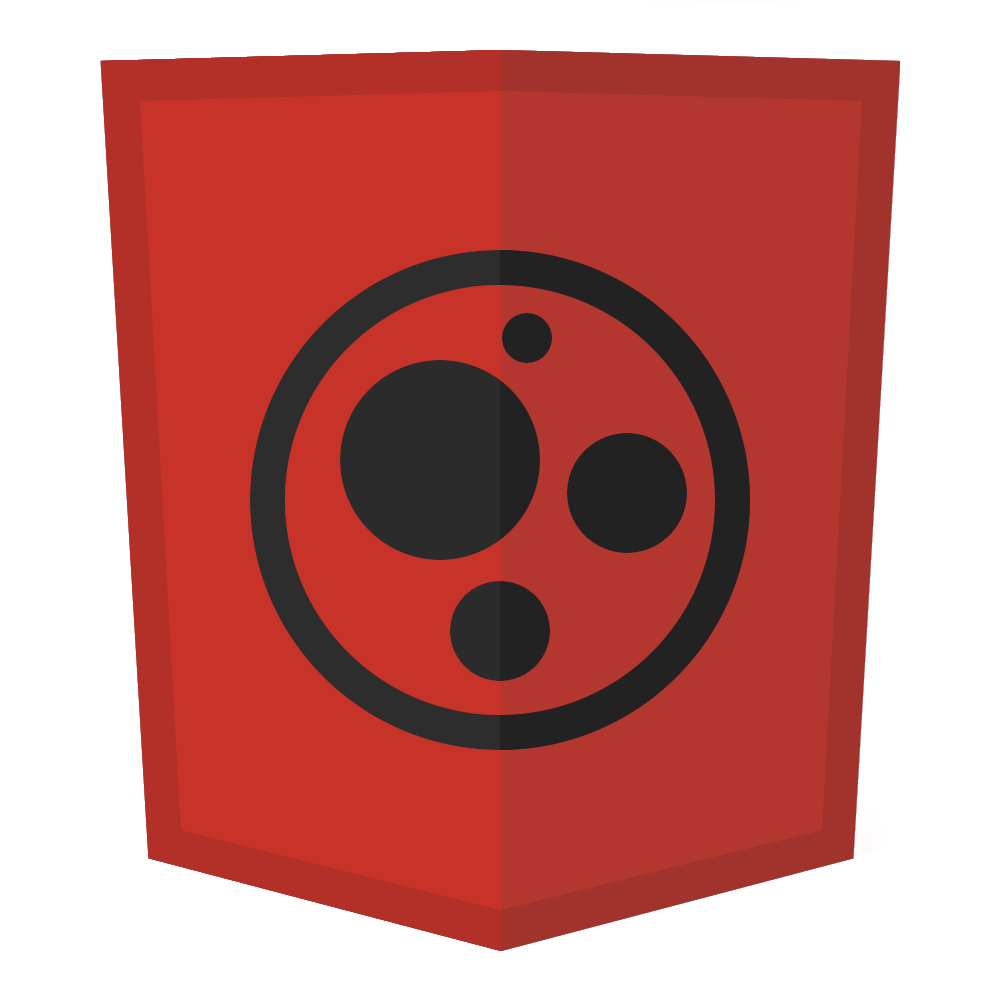
Mainly centered around control, these components help you to interact with the user interface by performing actions on the page.
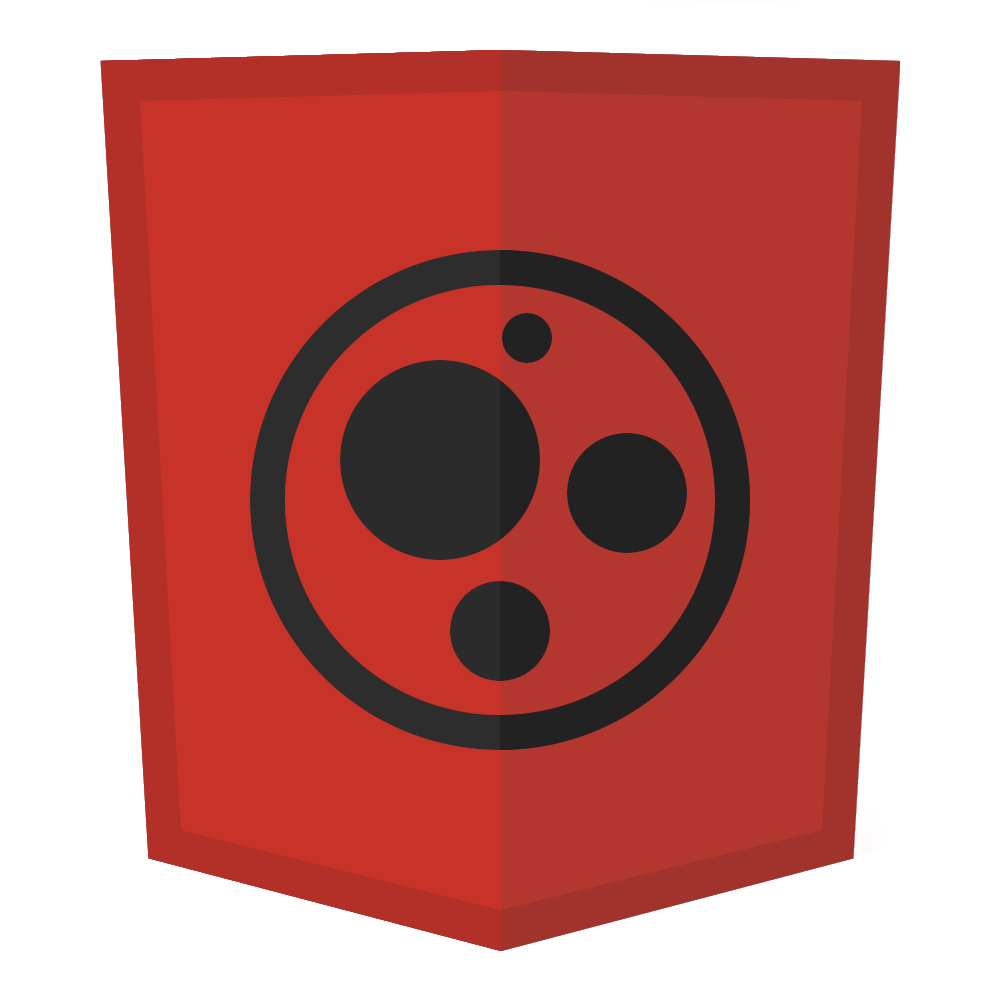
<cwc-control-button>Custom Web Component, a button for forms and actions.
click
click The button is clicked.
type
string
The type for the control.
disabled
flag
Disabled control when present.
--cwc-control-button--background Background color/image of button.--cwc-control-button--background--hover hover Background color/image of button on hover.--cwc-control-button--background--focus focus Background color/image of button on focus.--cwc-control-button--background--active active Background color/image of button on active.--cwc-control-button--border Border for button.--cwc-control-button--border-radius Border radius for button.--cwc-control-button--box-shadow Box shadow for button.--cwc-control-button--box-shadow--hover hover Box shadow for button on hover.--cwc-control-button--box-shadow--focus focus Box shadow for button on focus.--cwc-control-button--box-shadow--active active Box shadow for button on active.--cwc-control-button--cursor Cursor for button.--cwc-control-button--font-family Font family for button.--cwc-control-button--font-size Font size for button.--cwc-control-button--line-height Line height for button.--cwc-control-button--height Height for button.--cwc-control-button--outline Outline for button.--cwc-control-button--padding Padding for button.--cwc-control-button--width Width for button.
<!-- direct import from html (you can import with ES6 import too in JS files! -->
<script type="module" src="/node_modules/custom-web-components/src/control/index.js"></script>
<style>
.danger {
--cwc-control-button--background: red;
--cwc-control-button--color: white;
--cwc-control-button--border: 1px solid transparent;
}
.danger:hover {
--cwc-control-button--background--hover: darkred;
}
.danger:focus {
--cwc-control-button--background--focus: darkred;
--cwc-control-button--box-shadow--focus: 0 0 0 1px #f98a8a;
}
.danger:active {
--cwc-control-button--background--active: darkred;
--cwc-control-button--box-shadow--active: 0 0 0 2px #f98a8a;
}
</style>
<cwc-control-button class="danger">Click Me Too</cwc-control-box>
©custom-web-component is the property of Paul Smith (ulsmith)
Made with for the Open Source Community pa.ulsmith.net